
All Smooth Inputs
A downloadable tool
How it works
You only need to put a line in the object you want to use inputs with to start using the script. Just write AllSmoothInputs() in the step event and global.numm = 0; in the create event of the object after importing the script and you're done !
All the inputs you need
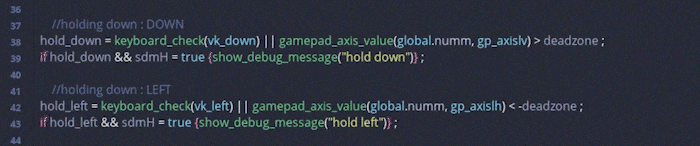
The script contain over 30 functions that you can use to start a game project without worrying about inputs. You just need to put the function name in you're code and it work perfectly for keyboards and gamepads !
Debug messages

Sometime you need debug messages so the script allows you to show debug messages or not. You can also only turn on certain type of inputs so that you're not bothered with any useless debug message !
Change joystick deadzone

Depending on the type of experience you want to give to your player, the gamepad axis deadzone may need a value change. The script allows you with a function to modify it !
Add or modify functions

Even if the script has a lot of pre-made functions, you may need new ones for your game project. In order to satisfy this need, the script contain a explained method to add new inputs functions !
My itch.io page
| Status | Released |
| Category | Tool |
| Author | Matteo Benaissa |
Download
Install instructions
Drag and drop the script in the script folder of GameMakerStudio2

Comments
Log in with itch.io to leave a comment.
Hi, one small piece of feedback. You could add a release button to the script, it is not hard to do it myself but small feedback to improve the quality of the script. Thank you for the script it works as intended.
Done ! Thanks for the feedback :)